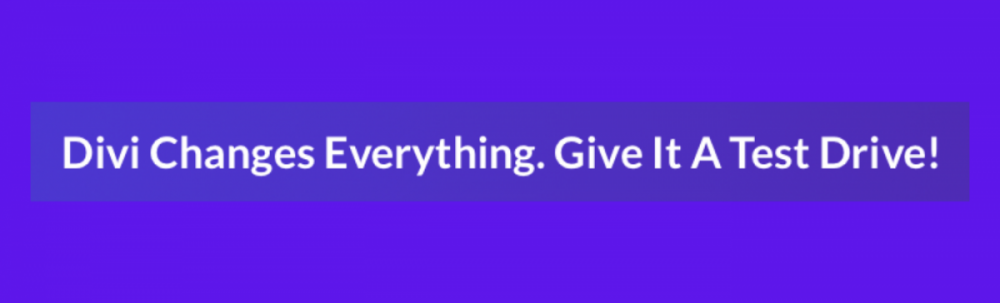
Divi Website Builder
Divi can be confusing. Is it a WordPress Theme? Is it a WordPress page builder? The answer is it is both! It is purchased as an all-in-one megatheme product most of the time. While you can separately use the Divi page builder with a non-Divi theme, we recommend that if you are going to use Divi builder… use the integrated theme too. Read on to find out why.
Divi is a great all-in-one option for someone who has some web building experience and wants to expedite the build of their site(s).
Tell Me About Divi
Divi, by Elegant Themes, is very popular and for good reason as there is lots to love about it. It is used on WordPress websites to both build the actual pages using the Divi Builder and leverage the integrated theme elements that are part of the Divi theme. It has a very nice visual editor so that you are able to drag and drop elements and “see” as you build each page.
Divi is “fairly” beginner friendly, but has the ability for custom code adaptions for those who are more advanced. Divi claims that they are targeting Freelancers, Agencies, as well as website owners. Seems to be anyone who would want a website!
And because the theme and page builder are designed specifically for one another, the page builder is fast. There is no waiting for the page builder to conjure up the visual for the change you just made, it’s speedy!
what about costs?
Let’s talk money. Unlike some other page builders on the market, Divi page builder is not free. The cost of the all-in-one page builder and theme solution is $89/month for as long as you use it, or you can buy it for a one-time fee of $249. The $249 fee is for your lifetime use, so if you think Divi is for you and your website is going to be here for the long haul, go with the $249 and save yourself significant money.
While there is no “free” version of Divi, they do have a 30 day money back guarantee, so if you give it a shot and just can’t warm up to it, fear not, they have a no-risk trial period.
Plus, you can use the Divi builder on multiple sites, so the pricing is really not bad at all for a comprehensive page builder forever, on any site you ever build.
Give me the high points
There is a lot that I really like about Divi. Let’s break it down:
- Since the Divi theme and page builder are an all-in-one package, they work together beautifully! This is not a “glitchy” experience. The tools works as it was designed to because it was designed specifically to work together. This isn’t always the case when you combine a separate theme with a separate page builder (although the most popular themes are always tested with the page builders).
- Divi expedited your page building by providing page layouts to choose from. There really is no need to start a page from the ground up. Choose a layout that fits your needs and get started.
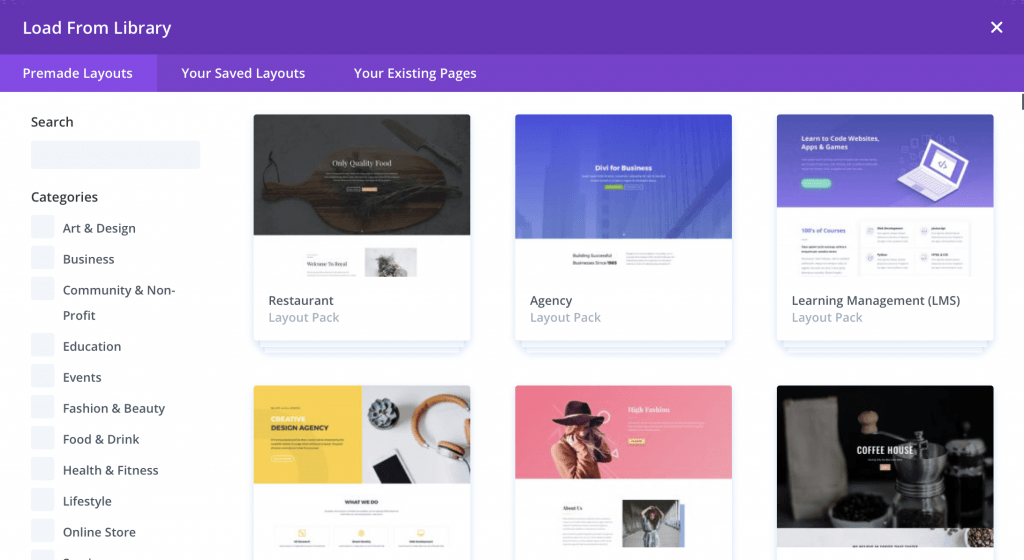
- There are some great styling features.
- Like other page builders, you can add cool shape dividers that automatically add design elements to a page. Plus Divi keeps track of the colors that you use in your site and keeps them front and center for you to use again.
- There are a number of filters to choose from. These filters are similar to things that you might see on your phone (e.g. sepia color). it’s just another way that makes your website best match the brand tone that you want to portray.
- There is also text modifications as well. Of course you can choose your font, but with a few simple clicks of a button you can add more interesting shadowing and text styles. These are particularly fun when it comes to your site headings.
- Divi makes adding animation super easy. While you don’t want to overload your site with moving objects, sometimes using animation is a way to capture the attention of the person looking at your site in a cool way (e.g. having a chart build in front of your eyes or an image suddenly appear on the screen).
- Another feature that I love about Divi is the ability to copy a page that you already designed and absolutely love to another page so you don’t need to start from scratch. Other page builders make this harder than necessary. This comes in super handy if you want to use the same layout/design for each of the services that you offer. Just simply start the new page by copying the one you already did and change the text.
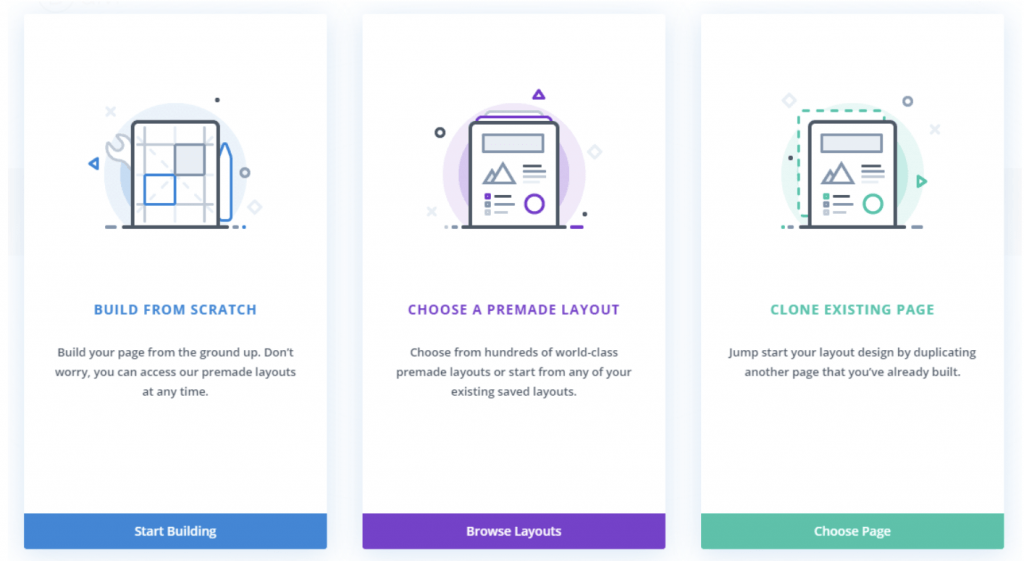
- Lastly, if you have the need for other language support, Divi has got it in spades. Last count, they had 32 languages to choose from.
What would i change about it?
Not everything is perfect right? There area few things that I would change if I held a magic wand:
- At first, it’s can be confusing. Like all page builders, you will see icons for section, rows, columns and content blocks. However, on Divi it’s almost like there are too many icons and dots and you have to figure out which will change which element. It takes a bit to get used to. As an example, check out these pictures. The top image is if you are building a page from scratch and adding rows, sections and more. The image underneath is what you see on the bottom of the screen (it expands to this after clicking the circle with 3 little dots) and gives you access to responsive views, importing layouts and page settings. That’s a lot of dots and icons to get used to!
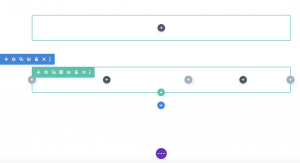
![]()
- When you want to start a page, you choose a pre-designed layout (determines how many columns you might want in the page as an example). The layout is presented as a blocked out graphic and you don’t get to see what it will look like on your page until you choose it. Some other page builders have a better visualization at the layout stage.
- Divi has pre-built forms which is really great. The tool is very simple to select them. Unfortunately, as it isn’t a full-fledged form plugin, it really just works for simple contact us forms. This isn’t a huge deal as there are many free form plugins, like gravity forms as an example.
- Divi has a decent selection of elements. Their elements are the equivalent of widgets in other tools. They can be dragged into your page and immediately the element appears. For example, you can drag a “form element” onto your page. Then you choose which form you want in that spot and magically, the form appears. Divi has about 50 of these, while some other builders like Elementor have 90.
- Lastly, there are certain shortcodes that Divi uses that just make sense to the Divi page builder. So if in the future you decide to move your site, then you may have some re-work on the short codes so that your new page builder deploys accurately. This is a negative, however, to be be honest, this is true of some other page builders out there too.
more than just a page builder and a theme
For the $89/month (or $249 lifetime) fee, you get the the Divi theme and page builder all-in-one tool, PLUS you get three additional products:
- Extra: Extra is Divi’s magazine style theme builder. Building an online magazine format takes unusual layout and elements and Extra has what you need.
- Bloom: Bloom is an email opt-in and lead generation plugin. This may sound foreign to you, but you have seen this before. When you are on a website and you see a box that says “subscribe to our newsletter” or “join our email list”.. well, that is many times accomplished with a subscriber plugin like Bloom.
- Monarch: Monarch is the Divi social media plugin. This plug in makes it easy to add your social media icons (FaceBook, LinkedIN, etc) to your site and link out to your social media accounts.
do We recommend Divi?
Divi is a great web page builder and theme combo. There are a lot of really great things about it. It is really a nice thing knowing that the theme is going to work 100% perfectly with the page builder. If you have some web building experience or are someone who picks technical things up quickly, then yes, Divi is a viable option, although there are others on the market too (read my other page builder reviews). If you have never built a site before, then test it for 30 days and determine if it is the right match for you. Many people love this tool once they get used to it.

