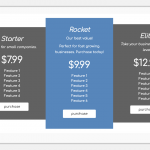BoldGrid Page Builder
BoldGrid is an easy to use WordPress site builder. It uses pre-built blocks to assist each webpage build-out. It is easy enough for 1st timers to use and will expedite any website build.We have used BoldGrid to build several websites, in addition to Elementor and Divi website builders. In a future review, we will compare all three, but for now, let’s just focus on BoldGrid. We will highlight our thoughts on BoldGrid Premium as that is where most of the functionality is.
BoldGrid is easy to use and its functionality makes it an ideal choice for 1st time website builders.
Tell me about costs
The premium version comes free when you get web hosting at certain companies (e.g. InMotion Hosting), but BoldGrid works with all web hosts. If you buy it separately with the post and page builder it costs only $2.50/month!
Ease of Use
If you have never built a WordPress site before and are concerned that you may not be able to do it, BoldGrid may be the perfect web page builder for you! BoldGrid’s building blocks are among the easiest to select and insert into a page. It has controls to edit copy, columns, rows, and sections which gets a little complicated until you figure out which color arrow is going to impact which element. It isn’t hard, but it challenges a tired brain at times. It has enough variety in pages and blocks to build a solid, professional-looking site. You can customize them any way you would like. However, if you want more advanced site build options for a more complex site, then Elementor or Divi may be a better match.
Blocks and Pages get Dropped Into Place
To choose a block, you simply click the “+”, and then a bank of available pre-built blocks appears. You simply drag and drop into your page where you would like the block placed. Then you can edit the dummy text, numbers, images, and colors as you wish and voila, the next section of your webpage is complete. Here are some examples of pre-built “pricing” blocks below. This type of block would be used if you have a product or service that had tiered pricing.
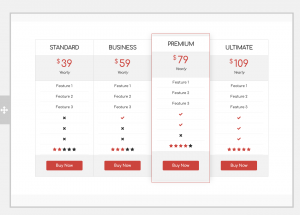
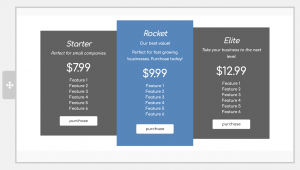
Of course, BoldGrid has text blocks, image blocks, and more and they are all drag and drop into the page. BoldGrid also passes the “easy test” when it comes to inserting images that you upload. They give you options for slides, galleries, and single images of course. A website novice can use the tools as long as they understand uploading images.
What about widgets
The BoldGrid web page builderhas a number of widgets that make life easier as well. Inserting calendars, blog posts (with images!), RSS feeds, recent comments, and more are all easily done at the click of the mouse. For those wondering what a widget is in this context.. well you can click an icon called “title” and BodlGrid will drop the title on your page in the colors that you specified for your site. Or click an icon called “map” and then with zero coding required, a map shows up on your contact us page. They are magical and will reduce the time it takes you to build your site significantly.
Themes and Plugins
If you need an outside plugin, then like other web page builders, sometimes the plugin may not work 100% as intended. The good news is that usually there will be a plugin that will work just fine with BoldGrid, but you may need to try a couple to find the magic one. Also, the themes tested with BoldGrid are not as plentiful as you may find with other WordPress site builders, however, there are plenty of themes to choose from and since you can customize it all, it should not hold you back.
Extra Features
The premium version of BoldGrid comes with some great backup features in a tool called Total Upkeep. You can schedule your backups to occur at certain times or back up on demand. Plus, when you run a backup, it allows you to check your site to make sure nothing glitched in the process (that happens on very rare occasions with backup tools). If you see something that went awry, you get to “rollback” the site to pre-backup state. This is great, however, make sure you turn off the automatic rollbacks! You can easily get burned if it is left on and it automatically rolls back to an earlier version and you don’t notice. Make sure you turn off the “automatic rollback” feature! If you don’t any recent changes will be lost.
Why a WordPress Site Builder?
We’re big fans of WordPress sites vs non-WordPress sites. There are simply more plugins available. Plus, WordPress sites can be transferred from web host to web host (if needed) where others may not be able to (e.g. Wix).
The Bottom Line
BoldGrid is a great WYSIWYG web page builder for those just starting out building websites or those who need a simple WordPress website. There is no coding required and it truly is plug and play. It is a great way to get a WordPress website up and running quickly. Plus, it has enough variety to give you a very cool, professional site. Give WordPress + BoldGrid a shot to get up and running quickly.
BoldGrid
$0-$2.50/monthPros
- Plug & Play
- Even beginners can use
- You own your website
- WordPress page builder
- Lots of DIY help resources
Cons
- True developers may want more customization
- Free option doesn't include "premium" content blocks -which you will want
- BoldGrid branding on free version (premium version does not)
- Lack of live customer service